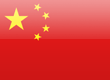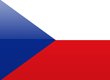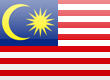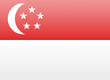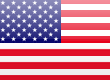The knowledge base for variable frequency drives
Explore 'how to' videos and tutorials; search an extensive database of installation, commissioning and application advice; and check for our engineers' responses to FAQs about variable frequency drives.
What is a Variable Frequency Drive?
A variable frequency drive is used to control the speed of three phase AC Induction motors.
Full ArticleVariable Frequency Drives in Practice
This article describes how a variable frequency drive is put together. The IGBTs and rectifiers are usually in a single power module which is mounted on a heatsink, normally cooled by a fan which switches on when needed.
Full ArticleVariable Speed Drive Selection and Installation
Travelators benefit from smooth stopping and starting when controlled by drives
Full Article