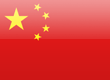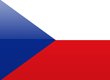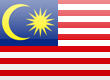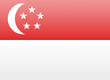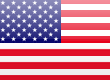On the old computer, in Optitools Studio, click on Help > de-Activate Licence. Select Yes on the pop up box.
Then on the new computer, click on Help > register for Licence. In the pop up box, click register. Use the same IDL order code, contact details and email address on the registration form, and a new licence key will be automatically sent.
When the licence key arrives, click on help > activate licence and copy and paste in the Licence key.
The "P-LOSS" message indicates that an input phase is missing or has low voltage.
Check the incoming power supply connections, are tightened correctly with the specified torque.
Measure the phase voltages, and ensure they are within the allowed operating range of the drive.
Confirm the voltage levels are balanced across the phases.
Ensure that one phase does not reduce in voltage when the drive operates under load, which would indicate a poor connection or contact in the drive supply line.
Yes, it’s possible.
- Use analog input 1 as setpoint, P-44 = 1
- Set the Analog Input Offset P-39 = -100.0%
- Set the Analog Input Scaling = 15.0%
- Connect the analog input as a digital input, switching either from terminal 1 (24V) or terminal 5 (10V)
This works by using the scaled output from the analog input to the setpoint. You can see the setpoint % in P00-01
By connecting a switch, we apply either 0% or 100% to the analog input.
Analog Result = (Input% - P-39) x P-35
Therefore, with 0% input, result is 0 – (-100%) x 15% = 15%
With 100% input, result is 100% - (-100%) x 15% = 30%
Optidrive P2 has one slot for option module. This can be used for any one of the following.
No. The cycle time of the program is often less than 1ms, which makes real time monitoring impossible. For this reason, Optitools Studio includes a simulation function, which allows the program to be simulated on the PC, and operation cab be checked.
Typical losses are between 2 - 3% of the operating power.
Firstly, add up the total of heat losses for all of the components to be mounted within the control cabinet. For drives, you can typically assume a worst case loss of 3% of the rated power.
We can provide single phase input, single phase output only, however this should be sui by using a phase - neutral or phase - phase supply of the correct voltage.
Each Optistick has a unique bluetooth ID, and must be paired with the PC. We have a video to show the process here :
https://www.youtube.com/watch?v=_G92kPRibRY
Yes, the Optidrive three phase supply (input) units can be run from a single phase supply but they require a 50% current de-rating.
A single phase supply of the same rated voltage must be used. In order to operate on a single phase supply, the supply MUST be connected to the L1 and L2 terminals of the drive.
The fan on many of the Optidrive models is automatic and will come on when the unit gets to approximately 45 C on the heat-sink. This applies to all Optidrive models with fans fitted up to and including frame size 4 drives. Frame size 5 and 6 Optidrives switch the fans on continuously whilst powered on.
In order to promote ease of use for the Optidrive range only the basic parameter set is visible after start-up. In simple applications these basic parameters may be all that is required to successfully commission the drive.
For more advanced application the advanced parameter set can be access by entering an access code into the 'extended menu access' parameter. By default this parameter setting is as follows:
Optidrive E, E1, E2: Parameter P-14, Access Code = 101
Optidrive Plus, VTC: Parameter P1-14, Access Code = 101
Optidrive P-2: Parameter P1-14, Access Code = 101 (Menus 0-5), 201 (Menus 0-9)
If the access code was changed during commissioning then you will need to know the new value in order to access the extended menus.
Spin start is a function that detects motor rotor speed at start-up and then matches drive output frequency to the detected rotor speed.
Loads that are still spinning can cause higher currents to flow in the drive at start-up and potentially damage the Optidrive.
Spin Start should be used on any application where the motor shaft may be already turning when the drive is enabled.
For example, loads that may still be coasting to stop when the drive is re-enabled (high inertia loads), or fans that free-wheel due to natural air-flow when the drive output is disabled.
Optidrives without spin-start that are started into spinning loads should instead enable DC brake on start.
Optidrives, like the majority of other inverter drives have unfiltered outputs. In the majority of applications this will give satisfactory performance, however, in a small number of applications output filtering is strongly recommended to improve system functionality, reliability and longevity.
These applications include:
o Long motor cables, up to 200m
o High capacitance motor cables (ie typical "pyro" wire, used for fire protection)
o Multiple motors connected in parallel
o Motors without inverter grade insulation (typically older motors)
Motors without inverter grade insulation
Always check the motor specification and, if necessary, with the motor manufacturer to ensure the motor is rated for use with inverter drive products. Always follow any advice given on the requirement for using output filtering with Inverter product.
For more information refer to the stock drives catalogue:
An input choke is not automatically required but is generally recommended and can be used with the Optidrive range to help prevent issues with the power supply causing a problem for the drive and to help reduce the effects of the drive in distorting the incoming power supply.
Supply Harmonics:
Input Chokes are designed to effectively reduce the input harmonic distortion caused to the incoming supply by non-linear loads. Most types of drive products harmonic distortion on the supply owing to the configuration of the power input circuit and Input chokes are used to reduce the effects of the Optidrive upon supply harmonic distortion.
For smaller kW drives on larger supplies the distortion effects of the drive may be accep as the overall effect on the supply network is proportionally small. However for multiple small kW units on the same supply network or for larger kW drives Input chokes should be used.
For some of the higher power rated Optidrive models a 3 phase line choke is included as part of the products basic design to improve product robustness and to provide additional cost benefits.
Always check for any local regulations specifying limits for harmonic Distortion or for restrictions on supply quality. If in doubt fit a line choke.
Drive Protection.
Input chokes have the additional benefit of protecting the input of the drive from line surges, spikes and notches or where a line imbalance might exist (3 phase drives). These could be caused generally by the poor quality of the incoming supply or by other equipment (such as DC drives or welders) present on the same supply network.
Smaller kW drives can be particularly susceptible to supply variations and also to connection to supplies with low impedance / high short circuit current and line chokes are recommended in these cases.
Notes:
Fitting an Input line reactor will cause a in the incoming supply voltage level to the drive (generally between 2 and 5%). For low voltage supplies check that the resultant supply to the drive is within the specifications given in the user manual.
The Input line choke will also produce some additional heat that may need to be considered in enclosure design and component location.
For more information on sui line chokes refer to the Stock Drives Catalogue:
The auto-tune function should be used on Optidrive Plus regardless of the control mode (enhanced V/f or vector) selected in parameter P4-01 to ensure reliable, trip free operation and the best possible control and efficiency.
In order to obtain best performance, the drive requires accurate motor data, which can then be used by the control algorithms. The drive uses a sophisticated auto-tune procedure to determine the required values automatically.
The auto-tune is non-rotating and can be carried out with the load coupled, or a motor brake still applied. However some rotation may still occur and the user should ensure that no risk arises from the possible movement of the motor shaft.
IP rating, sometimes referred to as international protection rating, or ingress protection rating classifies the degree of protection provided by the drive enclosure against both solid objects and liquids.
The IP code, defined by international standard IEC 60529, generally consists of two digits that classify the level of protection provided in each case.
Optidrive enclosures are available in three IP ratings (dependent of the model range and specifications required). Consult the Stock drives catalogue for further information on available ranges. A summary of Optidrive IP ratings are given below.
IP20 Enclosure.
IP20 enclosures provide some protection from accidental contact from hands / fingers and no protection against the ingress of water or other liquids into the drive enclosure. They are designed to be used where the drive is to be fitted within a suitably rated (higher IP) enclosure.
IP55 Enclosure.
IP55 enclosures protect against ingress of dust to the point of preventing ingress of anything potentially harmful to the internal workings of the drive. The Optidrive IP55 is protected against exposure to low pressure water jets from any direction.
IP66 Enclosure.
IP66 enclosures is rated as completely dust tight and protected against exposure to powerful water jets from any direction.
The level of IP protection you will require is dependent on your application and the conditions the Optidrives will be exposed to, and by any local regulations that are applicable to your application. Generally, if unsure, then always seek advice and elect to go with the higher IP rating.
Both the Optiport keypad for the Optidrive Plus/VTC and the Optiport keypad for the Optidrive E2 are rated IP54.
Part Numbers are:
OD-OPRTP-IN: Optidrive Plus and VTC
OPT-OPORT: Optidrive E2
Flashing dots means that the drive is operating in an overload condition. The output current is greater than what is set in the 'motor rated current' parameter.
The drive will operate in the overload region for a short period of time before tripping out in order to protect the motor from sustained overload/over-current. If this starts occurring unexpectedly then it is generally not a fault of the Optidrive but a change in motor load or operating conditions.
The Optidrive and motor might have been rated such that the drive is momentarily in an overload condition during acceleration and this should not present a problem for the Optidrive provided the duration of the overload is within the time limits permitted.
If this occurs unexpectedly during commissioning then check drive and motor are sized correctly, check drive motor parameters have been configured correctly, check motor cable lengths are within specification, check auto-tune is completed (for Optidrive products with auto-tune feature), check mechanical load for jams or blockages, and try increasing acceleration times.
If this occurs unexpectedly during commissioning then check drive and motor are sized correctly, check drive motor parameters have been configured correctly, check motor cable lengths are within specification, check auto-tune is completed (for Optidrive products with Auto-tune feature), check mechanical load for jams or blockages, and try increasing acceleration times.
No, the Optidrive Plus carries out a static auto-tuning algorithm for which it is normally not necessary to disconnect the motor load. However some motion of the motor shaft may occur and the user should ensure that no risk arises from the possible movement of the motor shaft.
As a general rule there should be no interruption between the drive output and the motor cable. The motor should be isolated by switching off power to the Optidrive and then waiting for the drive bus to disge.
A manually operated switch or contactor should never be placed between the drive and the motor as operation of the switch whilst the drive is running could result in damage to the system.
An output contactor could be used for motor disconnection provided that measures are taken to lock-in the contactor until the drive output has been disabled. Please contact Invertek product support for information on configuring the Optidrive for interlocked operation.
The Optidrive E2 does not have field upgradeable firmware. No additional features or functions have been added to this product range that was not previously available on all other versions.
Optidrive Plus has two methods of defaulting parameters back to default setting, termed a three button default, and a four button default.
The three button default returns all parameters except the motor data and auto-tune parameters back to their default values.
The four button default returns all parameter values back to their default values.
To perform the three button factory default, press and hold the following buttons simultaneously for two seconds.

To perform the Four button factory default, press and hold the following buttons simultaneously for two seconds.

After either default the display shows "P-dEF". Press the following button to acknowledge and reset the drive.

To reset factory default parameters, press and hold the following buttons simultaneously for two seconds.

The display shows "P-dEF". Press the following button to acknowledge and reset the drive.

Optidrive E2 is the stock replacement for Optidrive E and Optidrive E1 model ranges. Optidrive E2 functionality is an enhancement of that provided by previous models and generally applications utilizing an Optidrive E or Optidrive can be easily retrofitted with the equivalent model Optidrive E2.
With all drives ranges listed in this FAQ there is function provided in order to test operation of the Optidrive heat-sink fan.
Ensure the drive is in a stop condition. To activate the fan, push all five push buttons on the front of the drive, starting with the stop button. This will cause all LED segments to light on the drive display and cause the heat sink fan (if fitted) to come on. If the fan does not activate when the display segments are lit then this indicates a fan fault.
The heat-sink fan on Optidrive is not active in normal operation until the temperature detection (on the heat-sink) read a temperature higher than 45 degrees Celsius.
Optidrive products contain a skip frequency function that can be used to set up a frequency band through which the drive output frequency may pass, but will never continuously operate in.
This is used typically to prevent continuous operation close to any frequency at which a mechanical resonance may occur. Such resonance may simply cause excessive acoustic noise or may in some cases cause mechanical stresses that could lead to mechanical failure.
In order to promote ease of use for the Optidrive range only the basic parameter set is visible after start-up. In simple applications, these basic parameters may be all that is required to successfully commission the drive.
For more advanced applications, the advanced parameter set can be accessed by entering an access code into the 'extended menu access' parameter. By default this parameter setting is as follows:
Optidrive E, E1, E2: Parameter P-14, Access Code = 101
Optidrive Plus, VTC: Parameter P1-14, Access Code = 101
Optidrive P-2: Parameter P1-14, Access Code = 101 (Menus 0-5), 201 (Menus 0-9)
If the access code was changed during commissioning then you will need to know the new value in order to access the extended menus.
The following ranges of Optidrive Plus have internal filters fitted.
200-240V - 1 Phase - kW Units (ending -IN)
200-240V - 1 Phase - HP Units (ending -USA)
200-240V - 3 Phase - kW Units (ending -IN)
200-240V - 3 Phase - HP Units (ending -USA)
380-480V - 3 Phase - kW Units (ending -IN)
380-480V - 3 Phase - HP Units (ending -USA)
The following ranges of Optidrive Plus do not have internal filters fitted.
480-525V - 3 Phase - kW Units (ending -IN)
500-600V - 3 Phase - kW Units (ending -IN)
500-600V - 3 Phase - HP Units (ending -USA)
200-240V Input Optidrive E2 units with internal filter meet category 1 and category 2 compliance with the following cable lengths and with minimum switching frequency.
Category C2 (Class A): Up to 25 meters
Category C1 (Class B): Up to 5 meters
380-480V Input Optidrive E2 units with internal filter meet category 2 compliance with the following cable lengths and with minimum switching frequency.
Category C2 (Class A): Up to 25 meters
The Optidrive model ranges and frame sizes that contain an internal braking transistor are summarized below.
Optidrive Plus 3GV: Frame Sizes 2 to 6
Optidrive VTC: All Frame Sizes
Optidrive E2: Frame Sizes 2 and 3
Optidrive Compact: No
Optidrive: Frame Sizes 2 to 6
Optidrive E: No
Optidrive E1: No
The Optidrive E2 model number contains a code indicating whether that particular model has an internal EMC filter built internally into the Optidrive.
200-240V Input Optidrive E2 units with internal filter meet category 1 and category 2 compliance with the following cable lengths and with minimum switching frequency.
Category C2 (Class A): Up to 25 meters
Category C1 (Class B): Up to 5 meters
380-480V input Optidrive E2 units with internal filter meet category 2 compliance with the following cable lengths and with minimum switching frequency.
Category C2 (Class A): Up to 25 meters
All Invertek drives (except Elevator) are sui with variable torque loads and applications.
For Optidrive E2 variable torque mode
- Set P-28 = 25% of P-07
- Set P-29 = 50% of P-09
For Optidrive E3
- Either use the same method as E3
- Or select fan or pump mode in P-13
For Optidrive P2
- Set P4-10 = 50% of P1-09
- Set P4-11 = 25% of P1-07
For Optidrive Eco
- Set P4-01 = 0
Yes, Optidrive products can be configured for momentary push buttons that start and stop the drive. Refer to the 'analog and digital input configurations' in the product manual for detail of the required parameter settings.
Switches are (two wire):
Normally , closed to Run.
Normally closed, to Stop
native Configuration is (three wire):
Normally , closed to Run Fwd.
Normally closed, to Stop
Normally , closed to Run Rev.
The drive is required to be in terminal mode to allow activation of this function.
Output filters are available from the stock drives catalogue in IP20 and IP66 versions to match the range of Optidrives available at these IP ratings.
Yes, the Optidrive allows all speed related parameters to be displayed in RPM instead of Hz.
By setting the value of the ‘motor rated speed’ parameter to the motor rated speed in RPM, the Optidrive will display the motor speed and the speed related parameters in RPM. When this parameter is set to zero, the speed of the motor will be displayed in Hz.
In addition, an application note for use of this feature is provided for selected products:
Yes, all Optidrive products have a 2nd deceleration or "fast stop" ramp.
This ramp can be activated via a digital input reference on the drive control terminals or when mains power input is removed from the drive. When triggered by a digital input, the fast ramp function is to active (fail safe) operation. Refer to the individual operating instructions for detail on use and configuration of this feature.
In addition, an application note for use of this feature is provided for selected products:
These voltages will be listed in the relevant product advanced user guide. In general, the values are very similar for each product range.
A list of additional display messages that can be displayed on the drive when using Optistick is attached.
The E2 Single Phase Output Drives is designed for use with PSC (Permanent Split Capacitor) or Shaded-Pole Single-Phase induction motors.
The checksum is generated by the PLC automatically and is independent to the drive. The calculation process is explained on the Modbus Website
All fault codes that are shown on the display of the drive are listed in the relevant user guide for the product concerned. Additionally we have a Troubleshooting guide linked to this FAQ for further assistance.
Yes, with the following rules:
- For Optidrive P2, the drive must be operated in V/F mode only
- Each motor should be protected by an individual thermal overload
- The total cable length limit for the Optidrive shown in the relevant user guide should not be exceeded
- An Output filter is recommended in all cases, and allows the maximum permissible motor cable length to be extended by 50%
- The Optidrive should be selected based on the total motor CURRENT required, by adding together the rated current of all the connected motors, and selecting an Optidrive with sufficient rated output current capacity
- The motors must be permanently connected to the drive, and cannot be individually started or stopped whilst the Optidrive is enabled
IP66 Optidrives are electrically identical to their IP20 counterparts, and hence all options compatible with IP20 Optidrives are also compatible with the corresponding IP55 Optidrive. Options such as the 2ROUT card will install under the front cover of IP66 drives, maintaining the IP66 protection of the drive.
Yes, with the following provisions:
- A Type B device must be used
- An individual ELCB must be fitted for each Optidrive
- The ELCB should be sui for protection where the leakage current contains a DC component
- The trip level should be at least 30mA. The actual leakage current depends on the nature of the installation, the motor cable type and length, effective switching frequency and the RFI filter in use, and in some cases, a higher trip level may be required.
Yes. For most products 3D STEP files and 2D DXF files are available.
On the website home page, select the required drive type from the list under the "Variable Frequency Drives" heading, then select documentation. All available files are listed.
Product images are available for download.
High resolution images have a bigger file size and are intended for print use.
Low resolution images have a smaller file size and are intended for emails, use in Microsoft Word documents and other electronic formats where file size is a limiting factor.
Modbus registers are listed along with instructions on how to implement them within the application notes for each drive:
Yes. Print PDFs and Adobe InDesign source files are available for download via the following page on iSource.